FAQs Aura Projector - Saver Pack
Is the app mandatory?
No, the app is not mandatory. This is an extra function, this function is explained in the manual at point 13.
What should I do if the Aura projector does not respond to the app?
If the app crashes or does not work properly, force close the app. Make sure your phone or mobile device is fully charged before relaunching the app.
If the app still doesn't work or the projector isn't responding, unplug the Aura and plug the power back in. Also restart your phone or mobile device.
If the Aura still does not respond to the app, reset the Aura projector to factory settings, remove the Aura from the app, then go through the ""Add device"" procedure in the app to add the projector to the app again to add.
How do I reset the Aura Projector to factory settings?
Turn off the projector at the wall outlet or unplug the power input on the projector.
Press and hold the ''manual control button'' above the inlet connection. Reconnect power to the projector while holding down this button.
Once power is reconnected to the projector, continue to hold the ''Manual Control Button'' until the projector turns on.
When the projector turns on, release the ''manual control button''.
Can I use this projector in a bathroom?
Yes, the projector can and may be used in the bathroom, but caution as the projector is not water resistant. If you place the projector outside the water zones and connect the adapter above the suspended ceiling, for example, it is no problem.
The projector is equipped with a 12v connection, so the projector can hang there, but the adapter must be concealed!
Why won’t my product turn on after plugging it into the socket?
Follow these steps to restart the projector:
Turn off the projector by unplugging it from the socket or disconnecting the power cable.
Press and hold the manual control button located above the input port.
While holding the button, reconnect the power supply to the projector.
Keep holding the manual control button until the projector turns on.
Release the button once the projector has powered on.
Still not working? Report it as a repair or warranty case via our website.
Can I use this projector in a bathroom?
Yes, the projector can and may be used in the bathroom, but caution as the projector is not water resistant. If you place the projector outside the water zones and connect the adapter above the suspended ceiling, for example, it is no problem.
The projector is equipped with a 12v connection, so the projector can hang there, but the adapter must be concealed!
Aura projector projects out of focus
With this Aura projector you can focus just like with other projectors by shifting the lens. With the Aura projector, this is done by moving the black adjusting screw in the slot provided for this. This slot ensures that there is a maximum and minimum distance from the lens. If the distance to the wall is then too short, the projector may not be able to focus. This can be remedied by removing the black metal screw. After this, the lens can be moved slightly back and forward from the front and back and sharpen the projection.
PLEASE NOTE: the heat generated by the lamp of various projectors makes the image sharp when cold but get unsharp after a short time of projection when the lens warms up. So adjust the projector by average temperature, then it will be blurry by starting, but will sharpen after getting room temperature.
Why does my projector wheel make small jerks and sometimes a soft knocking sound?
This happens because the magnetic wheel sometimes slips slightly on the rotator. With liquid wheels this occurs more often, as the liquid shifts weight while rotating.
Solution:
Place a piece of adhesive rubber, tape, or double-sided tape between the wheel and the magnet. This will keep the wheel in place and usually stop the jerks.
Aura projector projects out of focus
With this Aura projector you can focus just like with other projectors by shifting the lens. With the Aura projector, this is done by moving the black adjusting screw in the slot provided for this. This slot ensures that there is a maximum and minimum distance from the lens. If the distance to the wall is then too short, the projector may not be able to focus. This can be remedied by removing the black metal screw. After this, the lens can be moved slightly back and forward from the front and back and sharpen the projection.
PLEASE NOTE: the heat generated by the lamp of various projectors makes the image sharp when cold but get unsharp after a short time of projection when the lens warms up. So adjust the projector by average temperature, then it will be blurry by starting, but will sharpen after getting room temperature.
Is the Aura projector suitable for my situation/target group?
The projector is designed for use in dimly lit rooms, such as bedrooms with dimmed light or complete darkness. The projector may appear less bright in a room with bright light.
The visual sense is the perception of images. Developing and stimulating the central field of vision (what we see directly) and peripheral field of vision (zone outside the central field of vision), but also visual tracking. See



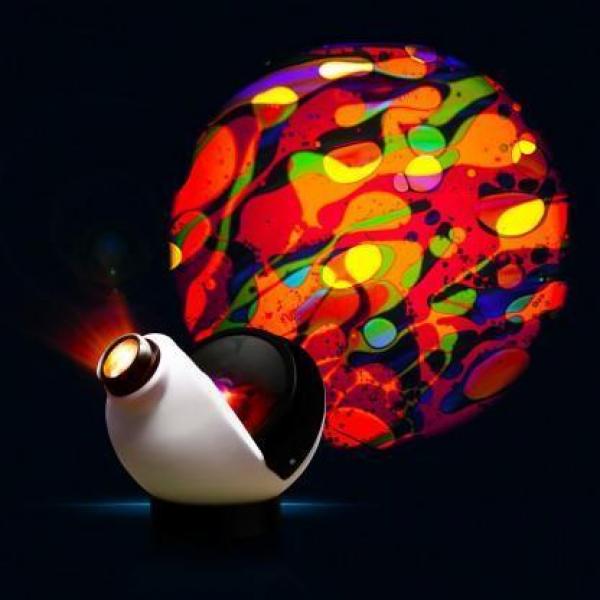

 In stock
In stock

 Preorder
Preorder






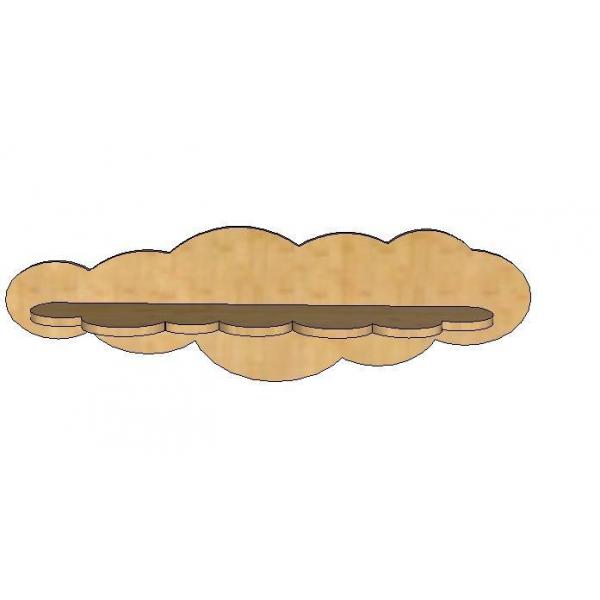





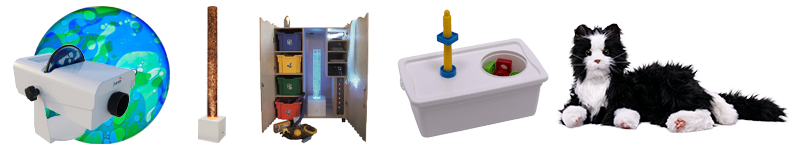

 Back
Back