FAQs Sleeptrainer - Sam the sheep
Product does not work on batteries.
Please make sure you are using new alkaline batteries from a known brand. Change to a new set, to be sure the batteries are full. Some batteries might not have enough power to operate the eyes, like Zinc-carbon batteries.
Product is resetting by itself.
Most probably the batteries are causing the problem. Please make sure batteries are not nearly empty and do not use Zinc-Carbon batteries, they are for low consumption products only. Use new good brand alkaline batteries only. Using other batteries might cause the product to not work properly.
Product does not work with USB cable.
Check if the adaptor you are using is working well. Change to another standard USB cable to check if that is the problem. If this is not the problem, try again while taking out the batteries completely.
If the power is turned off , does the sleeptrainer remember its settings?
When the power shuts off, the sleep trainer will not remember its settings unless batteries are inserted. We therefore advise to insert the batteries as back up in case power shuts off.
How can I stop my child from playing with buttons and changing the settings?
The clock will enter key lock mode automatically after 1 minute. To manually activate the key lock: press the key lock button for 3 seconds. After activating the sleeptimer/wake-up time the key-lock is activated straight away, so that the settings cannot be changed anymore.
Can I separate the wake-up time from the alarm time?
Yes, when setting the naptime or wake-up time, you can separately set the alarm. So you can set the sound alarm at a later time than the opening of the eyes.
Can I switch off the orange screen, half an hour before wake-up?
It is not possible to switch off or change the time it turns on. The time is fixed at 30 minutes. If your child is still sleeping, the orange light will not wake him/her up. But if he/she does wake up, she knows straight away that it is not much longer by seeing the screen is orange.
How can I see if the clock is key-locked?
In the top of the LCD screen the key-lock symbol will appear when it is activated.
How do I know if my clock is activated?
Sam is always activated. Once you have set the bedtime and OK to wake up time, he will automatically go to sleep every night and wake up every morning at the preset time.
What if Sam is just not listening at all?
Try resetting Sam by pushing the tiny button with a paperclip on the bottom of the clock. This will usually make him listen.
Sometimes the buttons do not react when I press them. What is wrong?
Probably the key lock has been activated. To unlock press the keylock-button, right, for 3 sec.
Key-lock is activated automatically after the buttons have not been touched for 1 minute. This to prevent the settings to accidentally be changed.
If I do not want the alarm to sound, do I need to change the volume in the settings menu?
No, that is not necessary. In the menu (alarm clock icon) you can switch the alarm ON/OFF.
Is there a demo function to show my child the working of Sam?
Yes there is a demo function in the settings menu. This demo will go through the entire bedtime ritual in around 20 seconds with preset time, so not the actual time that you have entered.
How long can I use the sleeptrainer when using batteries?
When using batteries, make sure you are using good alkaline batteries. Also we advise you to limit the nightlight to 5 minutes and select lowest brightness in the settings menu. Only then batteries will last around 4 weeks with normal use. With other settings the battery life will be decreased significantly.
I can’t find the off function in the naptimer menu, what can I do?
You have to set the naptimer each time you want to use it, so there is not an off function in the menu because it ends automatically.
Is it possible to set two wake up times so we can use a different wake up time for the weekends?
No, this is not possible.
What kind of adapter do I need for Sam?
We advise you to use a 5V,1A adapter.
In short, how do I operate Sam?
Watch our Quickstart video (link in the manual) or read the manual. It clearly describes the first steps to get Sam up and running. Once the settings are completed, Sam closes her eyes every day and opens them in the morning at the pre-set time.
How can I close Sam's eyes?
In the menu, select a time when Sam automatically closes her eyes every day. If you want to close them earlier, hold down the DOWN button for 3 seconds and the eyes will close.
Hearing is the ability to perceive sounds, allowing us to locate sound sources, communicate with others or recognize sounds. Hear
The visual sense is the perception of images. Developing and stimulating the central field of vision (what we see directly) and peripheral field of vision (zone outside the central field of vision), but also visual tracking. See






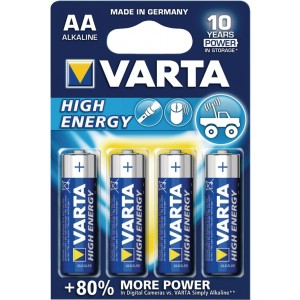
 In stock
In stock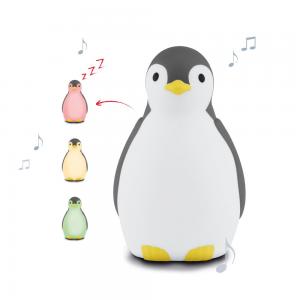

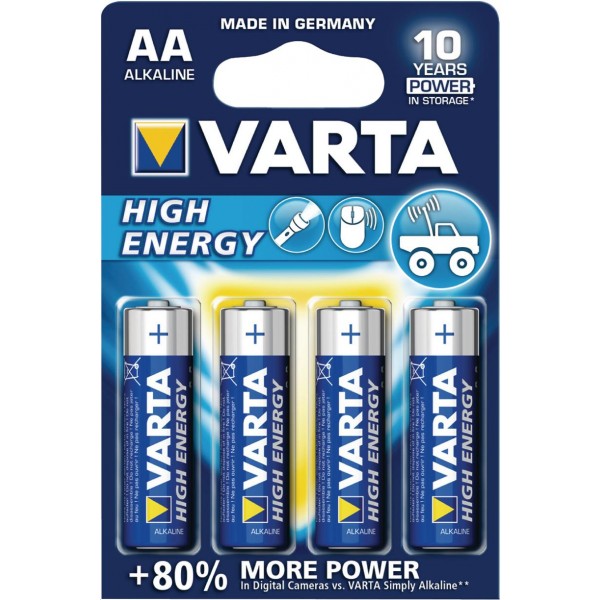





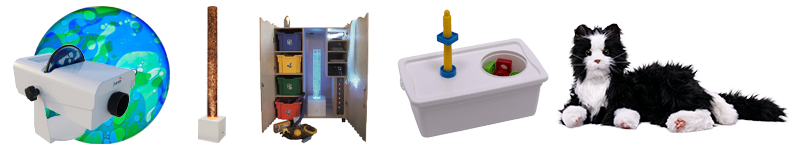

 Back
Back