Time Timer Plus - 120 minutes
Item number: 05034471Senses:
-
The visual sense is the perception of images. Developing and stimulating the central field of vision (what we see directly) and peripheral field of vision (zone outside the central field of vision), but also visual tracking. See
Target groups:
€ 45,00 Excl. VAT
€ 54,45
Incl. VAT
- In stock
Time Timer Plus 120 Minutes - Ideal for Time Management and Planning
The Time Timer Plus is now available in a stylish white finish with a purple disk. This clock offers a flexible time setting of 0-120 minutes, allowing you to time up to two hours, perfect for longer tasks and meetings. The timer i... More details
The Time Timer Plus is now available in a stylish white finish with a purple disk. This clock offers a flexible time setting of 0-120 minutes, allowing you to time up to two hours, perfect for longer tasks and meetings. The timer i... More details
- Product information
- Pros and Cons
- Specifications
- Video
- User manual
- FAQs
- Product reviews (0)
- Options
Others also viewed:
View catalogue
Take a look at our product range!
PDF-Catalogue
Click here!









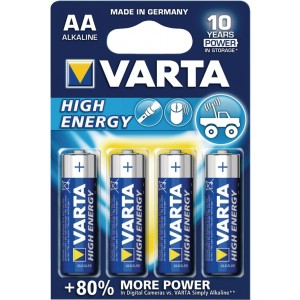
 In stock
In stock
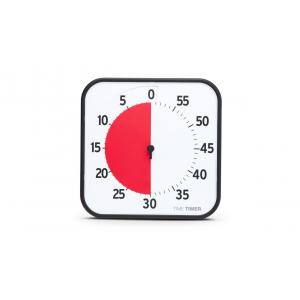


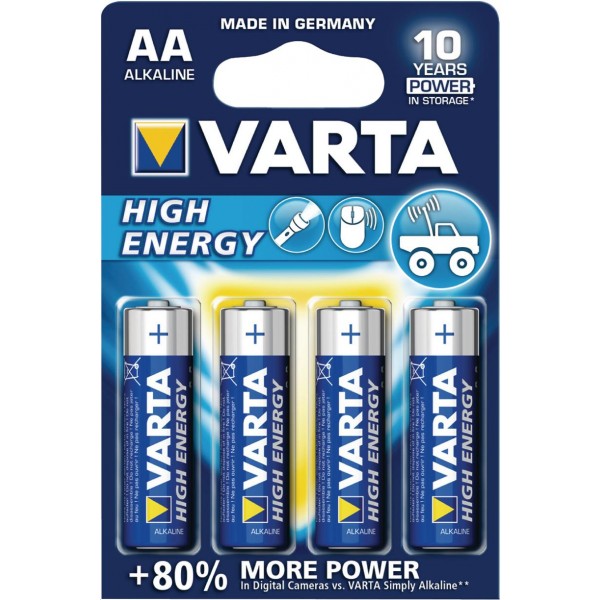





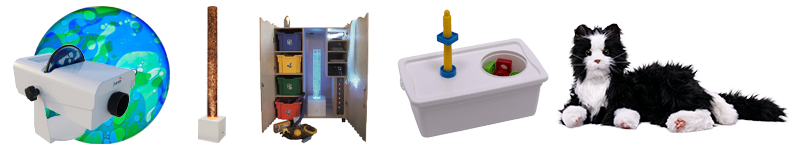

 Back
Back